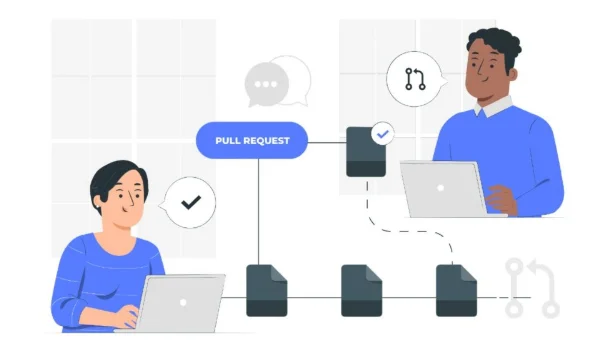Managing invoices, approvals, and payments manually can slow down your finance team and lead to costly errors. BPM tools streamline the accounts payable workflow process, reducing processing times and improving accuracy. But not all BPM tools are created equal.
To optimize your accounts payable workflow process, you need business process management (BPM) software with the right capabilities. The best BPM software automates invoice processing, minimizes bottlenecks, ensures compliance, and integrates seamlessly with your existing financial systems.
In this article, we’ll explore the 10 must-have features that make BPM software indispensable for accounts payable automation.
1. Automated Invoice Processing
One of the biggest challenges in accounts payable is managing a high volume of invoices. BPM software should provide automated invoice capture, using Optical Character Recognition (OCR) to extract data from invoices and eliminate manual entry. This reduces processing errors and speeds up the approval cycle.
With automation, your team can focus on strategic financial tasks instead of spending hours manually entering invoice details.
2. Workflow Customization and Approval Routing
Every business has a unique accounts payable workflow process. A BPM tool should allow custom workflow configurations, enabling teams to set up multi-level approval hierarchies based on invoice amounts, vendor categories, or department rules.
With automated routing, invoices are instantly sent to the right approvers, ensuring faster payments and preventing unnecessary delays.
3. Seamless ERP and Accounting System Integration
To achieve full automation, BPM software must integrate with enterprise resource planning (ERP) and accounting systems like SAP, Oracle, QuickBooks, or NetSuite. This integration ensures that invoices, payments, and financial records remain synchronized across platforms.
Without proper integration, finance teams will still need to enter data manually, defeating the purpose of automation.
4. AI-Powered Fraud Detection and Compliance
Fraud in accounts payable can cost businesses thousands of dollars annually. BPM software should include AI-driven fraud detection to identify duplicate invoices, suspicious transactions, or vendor discrepancies.
Additionally, compliance features ensure adherence to financial regulations like SOX, GAAP, and IFRS. This helps businesses avoid legal risks and ensures financial transparency.
5. Automatic Three-Way Matching
An effective BPM tool should support three-way matching, a critical step in accounts payable. This feature automatically compares:
- The purchase order (PO)
- The invoice
- The goods received note (GRN)
If discrepancies arise, the system flags them for review, preventing overpayments and unauthorized transactions.
6. Real-Time Data and Reporting Dashboards
Finance teams need real-time visibility into their accounts payable workflow process. BPM software should offer:
- Customizable dashboards to track invoice statuses
- Automated reports on payment trends and cash flow
- Data analytics to optimize spending and detect inefficiencies
Having instant access to AP metrics helps businesses make informed financial decisions.
7. Mobile Accessibility for Approvals on the Go
Decision-makers should be able to approve invoices anytime, anywhere. Cloud-based BPM tools with mobile compatibility allow managers to review, approve, or reject invoices from their smartphones or tablets.
This feature eliminates bottlenecks caused by absent approvers and speeds up the entire payment cycle.
8. Vendor Management and Self-Service Portals
Strong vendor relationships are key to smooth operations. A vendor management system within BPM software provides:
- A self-service portal where vendors can submit invoices and check payment statuses
- Automated notifications on invoice approvals and payments
- A centralized database for managing vendor contracts and payment terms
Reducing back-and-forth communication with vendors saves time and improves efficiency.
9. Automated Payment Processing and Reconciliation
Once invoices are approved, payments should be processed automatically through the BPM system. Features like:
- Bank integrations for direct transfers
- Auto-payment scheduling
- Reconciliation with accounting records
ensure that payments are made on time and reflected in financial statements without manual intervention.
10. Security, Role-Based Access, and Audit Trails
Financial data is highly sensitive, making security and access control a must-have in BPM tools. Look for:
- Role-based access to restrict financial data based on user roles
- Audit trails that log every action for compliance and fraud prevention
- Multi-factor authentication (MFA) for secure access
These security features protect financial data and ensure accountability across the AP workflow.
Conclusion
Choosing the right BPM tools for your accounts payable workflow process can significantly reduce errors, speed up payments, and enhance financial control. By prioritizing these 10 must-have features, businesses can create a seamless, automated accounts payable system that improves efficiency and compliance.
With the right BPM software in place, your finance team can move away from manual processes and focus on strategic financial planning. Ready to transform your accounts payable process? Start with a BPM tool that offers these essential features today!

Ruby Stauffer is a prominent technology blogger known for her insightful analysis and in-depth reviews of the latest tech trends and gadgets. Her blog has become a go-to resource for tech enthusiasts seeking reliable information and expert opinions on the ever-evolving world of technology.