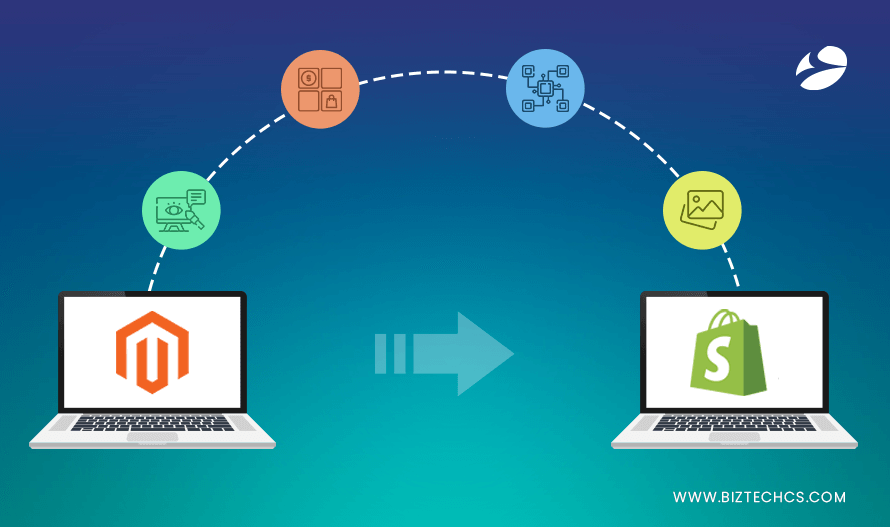Transitioning from one e-commerce platform to another can be a pivotal step in scaling your business. In this article, we will explore the process of migrating from X-Cart to Shopify, discuss the key benefits and challenges involved, and provide recommendations for ensuring a smooth migration.

Why Switch from X-Cart to Shopify?
Switching from X-Cart to Shopify offers a myriad of advantages for businesses looking to enhance their e-commerce operations. Shopify’s robust platform provides a user-friendly interface that simplifies store management and customization. Unlike X-Cart, which may require more technical expertise to navigate and maintain, Shopify offers extensive support and a wide range of apps and integrations that streamline processes like inventory management, marketing campaigns, and customer service.
Furthermore, Shopify’s scalability ensures that as your business grows, your online store can effortlessly handle increased traffic and sales volumes. With its responsive design and optimized mobile experience, Shopify empowers businesses to reach more customers effectively across various devices. Making the switch to Shopify not only improves operational efficiency but also enhances the overall shopping experience for your customers, potentially boosting sales and fostering long-term growth.
Benefits of Shopify over X-Cart
Both X-Cart and Shopify are popular e-commerce platforms, but Shopify offers several distinct advantages:
- Ease of Use: Shopify is known for its intuitive dashboard and user-friendly interface, making it easier to set up and manage your online store.
- Scalability: Shopify offers a wide range of integrations and apps, allowing you to scale your business as it grows.
- Design and User Experience: With professionally designed templates and customization options, Shopify helps create a visually appealing and engaging shopping experience.
Preparing for Migration
Before initiating the migration process, it’s crucial to:
- Assess Your Current Store: Evaluate your product catalog, customer base, and existing integrations and settings on X-Cart.
- Choose a Shopify Plan: Select a Shopify plan that aligns with your business needs and growth expectations.
- Backup Your Data: Make sure to create a backup of all your data from X-Cart to facilitate smooth importing into Shopify.
Data Migration Considerations
Key aspects to consider during data migration include:
- Products and Categories: Use Shopify’s import tools to transfer your product listings and categories.
- Customer Base: Export your customer list and purchase history for importing into Shopify.
- SEO and URL Handling: Maintain SEO by setting up redirects from old URLs to new Shopify pages.
Setting Up and Testing Your New Store
After importing your data, focus on:
- Design and Functionality Setup: Apply your chosen theme and configure store functionalities on Shopify.
- Functionality Testing: Conduct thorough testing of your store’s checkout processes, payment gateways, and shipping functionalities.
Completing the Migration and Post-Transition Support
Completing migration and post-transition support involves finalizing data transfer to the new system, ensuring minimal disruption. Ongoing support assists users and stakeholders in adjusting to the new environment, including troubleshooting and training for optimal functionality. This focus helps organizations navigate complexities, laying a foundation for growth and innovation.
Post-Migration Tasks
Once your Shopify store is up and running:
- Staff Training: Train your team on using Shopify’s platform effectively.
- Marketing and Promotion: Develop a marketing strategy to attract and retain customers.
- Support and Maintenance: Ensure regular updates and maintenance of your Shopify store.
Conclusion
Migrating from X-Cart to Shopify represents a significant opportunity to enhance the efficiency and competitiveness of your online business. By following the outlined recommendations and action plan, you can successfully navigate this process and elevate your business to new heights.
Checklist for a Successful Migration:
- Develop a detailed migration plan.
- Backup all data before starting the migration process.
- Conduct testing at each stage of the migration.
- Provide training for staff on using the new Shopify platform.
This article has provided essential guidance on migrating from X-Cart to Shopify. Follow these insights to make your migration process efficient and secure for your business.