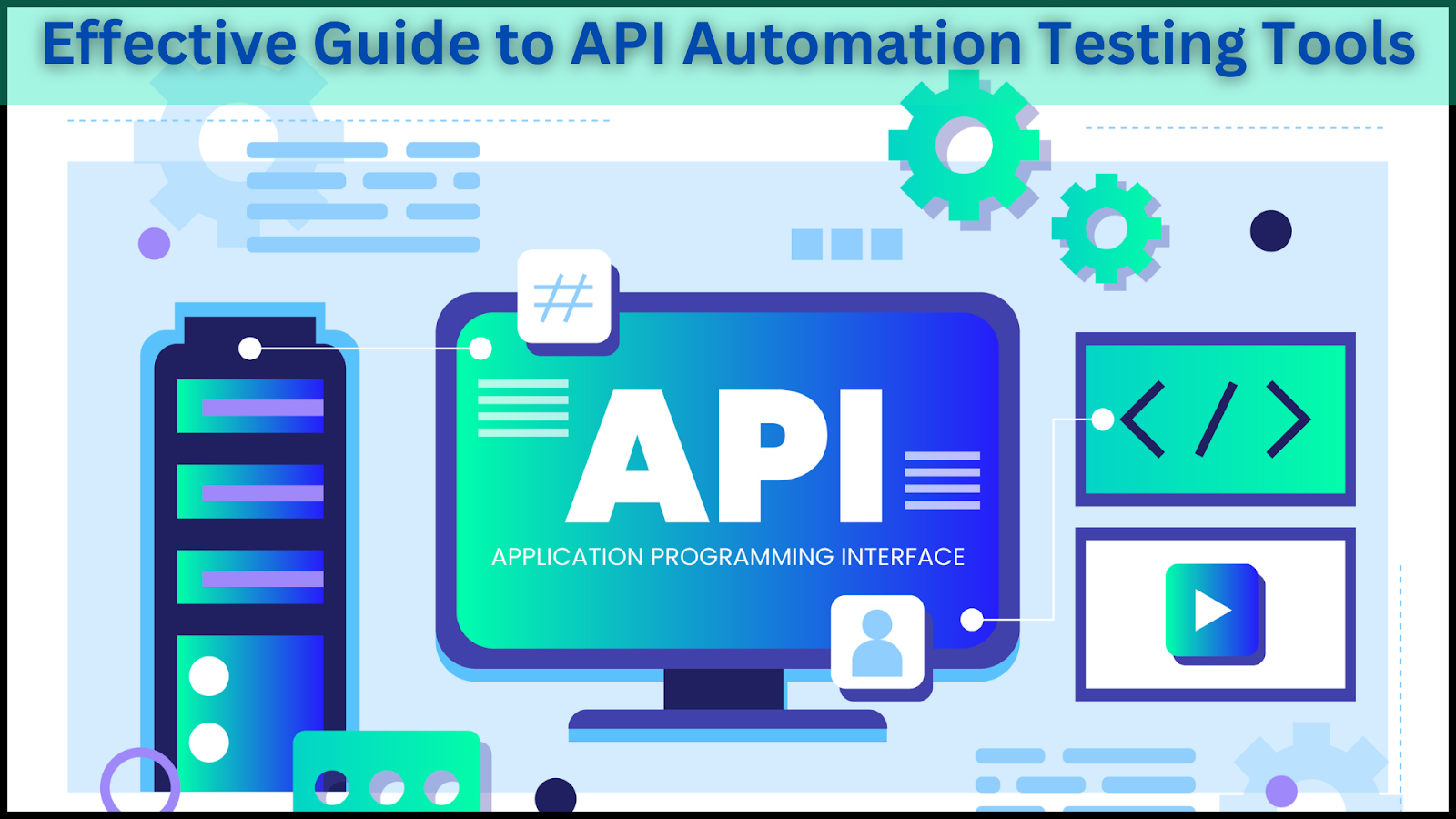APIs are the backbone of modern digital experiences, quietly powering every interaction with websites, apps, and online services. Their seamless operation is crucial—any failure can lead to disrupted content delivery, unusable tools, and incomplete web pages, ultimately affecting user satisfaction and a company’s reputation.
Software development environment, ensuring your APIs work flawlessly is essential. That’s where API automation testing tools come into play, making or breaking your project’s efficiency and quality.
Whether you’re a developer, QA professional, or project manager, this guide will help you select the best API automation testing tools to keep your projects on track and your APIs performing optimally.
Understanding Automation Testing
Before getting into the tools, let’s address the question: what is automation testing? Automation testing, sometimes called automated testing, involves using software to run pre-scripted tests on a software application before it goes into production. This approach to testing automation, aided by a variety of api test automation tools, minimizes time and resources spent on comprehensive testing.
Evaluating Your Testing Needs
The distribution stipulates how imperative it is to select tools, especially considering API type. We go ahead and break down key considerations as follows:
REST API Testing
For REST API testing, select tools with an intuitive interface to put across HTTP requests with support to different authentication methods, parse, and validate JSON responses. Automated test case generation from API specifications can help streamline workflow and ensure thorough and effective testing.
SOAP API Testing
While testing SOAP APIs, tools providing good XML parsing and validation are highly desirable. WSDL support is also very important for automatic test generation and ease of use in cases of complex XML schemas. On the other hand, in terms of security testing, especially regarding WS-Security, test all scenarios so that your SOAP-based APIs stay secure and integrity remains intact.
GraphQL API Testing
Looking at GraphQL API testing, focus on tools that natively support GraphQL queries and mutations, validate the schema itself, and do some analysis of query complexity. It should also provide mocking and simulation capabilities to test different scenarios effectively without a live environment for the sake of robust API performance.
Core Features of Top API Automation Tools
The success often lies in the features that an API testing tool comes with. So, here are the must-have features to consider while choosing API automation testing tools:
- Integration Capabilities: Ensure the tool integrates well with CI/CD pipelines and version control systems and synchronizes well with issue trackers.
- Ease of Use: An intuitive UI, along with a low learning curve and comprehensive documentation, is essential. It should have strong community support.
- Robust reporting: Detailed test results, customizable reports, and trend analysis with historical data that help drive informed decisions.
- Scalability: A tool that supports large-scale testing, parallel test execution, and cloud-based testing options for flexibility in testing.
- Security Testing: Ensure that the tool includes authentication and authorization testing, verification of encryption, and vulnerability scanning to protect your APIs.
- Performance Testing The tool should be able to provide load testing, measure response times, and support the simulation of concurrent users for performance when under stress.
- Collaboration Features Choose tools that offer team workspaces, shared environments and variables, and real-time collaboration for improved team efficiency.
- Automation Capabilities Features like automated test script generation, data-driven testing, and scheduled test runs can help automate and streamline the testing process.
Industry-Leading API Testing Tools
Now that we know the key features, let us move on to some of the leading automation tools in the market. What distinguishes Postman?—it’s strong in terms of collaboration features. Ideal pick for teams that would want to share and integrate their API testing efforts seamlessly.
In the enterprise level of testing, SoapUI is good because it supports both SOAP and REST APIs. Thus, it can support complex projects where different technologies are being used. It seems that Apache JMeter is among the leaders of existing performance testing tools because engineers are now able to simulate heavy loads on their APIs and test performance under stress.
Choose an automation tool based on your team’s expertise, project requirements, and long-term testing strategy.
Comparison table of leading API automation testing tools:
| Tool Name | Key Features | Best For | Pricing Model |
| Postman | Collaboration, Newman CLI, Extensive integrations | Teams of all sizes | Freemium with paid plans |
| SoapUI | SOAP and REST testing, Scriptless testing | Enterprise-level testing | Open-source and commercial versions |
| Apache JMeter | Performance testing, Distributed testing | Load testing and performance analysis | Free and open-source |
| Katalon Studio | AI-powered testing, Cross-platform support | Beginners and advanced users | Freemium with enterprise options |
| REST-assured | Java library for REST testing, BDD-style syntax | Java developers | Free and open-source |
Integration with Existing Development Environments
This significant improvement in efficiency demonstrates why compatibility should be a top priority when selecting automation tools in testing.
Consider the following aspects of integration:
CI/CD Pipeline Integration
Look for tools that provide native plugins for the largest CI/CD platforms, such as Jenkins, GitLab CI, and CircleCI, in addition to command-line interfaces for easy scripting. Additionally, ensure they can trigger automated tests upon code commits.
Version Control System Compatibility
This should have the following features: Git integration for the versioning of test scripts; support for the branching and merging of test suites; and a conflict resolution mechanism for collaborative test development.
Issue Tracker Synchronization
Focus on tools in which test failures can generate issues automatically, link test cases to specific issues or user stories, and have bidirectional updates between the testing tool and issue tracker. All these features ensure efficient issue tracking for resolution, improving collaboration and smoothening the testing process.
API Specification Integration
Choose tools that support OpenAPI specification import, allow for automated test case generation against an API’s documentation, and enable real-time synchronization based on any changes to the API. By focusing on these things, you will have set up a fully continuous testing environment that will foster your development process and maximize automation benefits in software testing.
Cost Considerations and ROI
While features and integration capabilities are important in API testing tools, cost and ROI are equally so.
Pricing Models
Most API testing tools offer several types of pricing structures that will appeal to different requirements. Free and open-source tools like Apache JMeter and REST-assured are free, which makes them very useful in small teams or for independent developers who want the best free automation software.
Source: Canva
Calculating ROI
Among the major factors that need to be considered in estimating the ROI of any API testing tool is the time saved via reduced testing duration and faster bug detection; this impacts project timelines.
Quality improvement can be measured by evaluating the decrease in post-release issues and related cost savings. Improvement in the productivity of the teams will also be reflected in increased test coverage and higher speed of development.
A simple ROI calculation might look like this:
Copy
ROI = (Gain from Investment – Cost of Investment) / Cost of Investment
For example, if a tool costs $10,000 per year but saves your team 500 hours of work (valued at $100/hour) and prevents two major bugs (saving $25,000 each), the ROI would be:
Copy
ROI = ((500 * $100) + (2 * $25,000) – $10,000) / $10,000
= ($50,000 + $50,000 – $10,000) / $10,000
= $90,000 / $10,000
= 9 or 900%
Conclusion
This, therefore, is what any organization concerned with building quality and scalable software applications needs to take as a step toward investing in effective API automation testing tools in today’s fast-moving digital landscape. Development teams can drive innovation, increase customer satisfaction, and build a niche for their business concerns by embracing automation and staying ahead in this frontier.
FAQs
What is the best automation tool for API testing?
Well, Postman stands way ahead on the list of the best API testing tools, considering the robustness of its features, the ease of use, and comprehensive support from the community.
Which tool is best for API performance testing?
One of the major benefits associated with Apache JMeter is API performance testing, as it provides functionality to simulate heavy loads on an API and establish quality responses to that stress.
How to do API testing in automation?
Automate API testing by creating, executing, and scheduling test scripts that would validate API functionality. This can be effectively done using tools such as Postman and Katalon Studio.