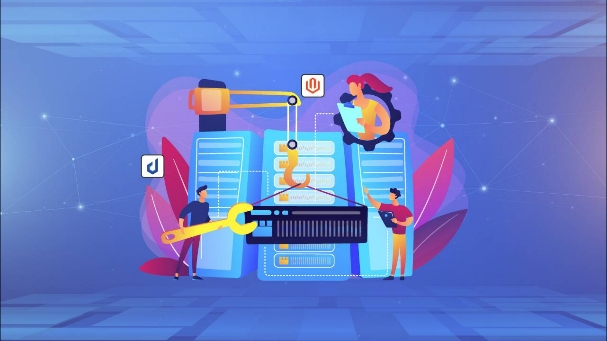The server specifications you choose significantly influence the performance of your Magento store. Selecting the right server configuration is crucial for providing a seamless shopping experience, improving load times, and handling traffic spikes. This guide explores how different server specifications impact Magento performance and offers insights on optimizing your setup.
Importance of Server Specifications
Server specifications directly affect your Magento store’s speed, reliability, and overall performance. A well-configured server ensures that your store can handle high traffic volumes, deliver quick page load times, and provide a stable shopping experience for your customers. Poor server specifications, on the other hand, can lead to slow performance, frequent downtimes, and lost sales.
Overview of Magento Performance Needs
Magento is a resource-intensive platform that requires robust server specifications to perform optimally. Key performance needs include a powerful CPU, ample RAM, fast storage, and sufficient network bandwidth. Additionally, performance testing is essential to identify and address potential bottlenecks.
Key Server Specifications
Here are the essential server specifications.
CPU
The CPU is your server’s brain, handling all the computations required to run your Magento store. A powerful CPU with multiple cores and high clock speeds can process more tasks simultaneously, improving your store’s responsiveness and speed.
RAM
RAM (Random Access Memory) is critical for storing and quickly accessing data needed by your Magento store. More RAM allows for better handling of multiple concurrent users and large product catalogs, reducing the likelihood of slowdowns during peak times.
Storage (SSD vs. HDD)
Storage type plays a vital role in data retrieval speeds. SSDs (Solid State Drives) are much faster than traditional HDDs (Hard Disk Drives), offering quicker data access and improving overall store performance. Using SSDs can significantly reduce page load times and enhance the user experience.
Network Bandwidth
Network bandwidth determines how much data can be transferred between your server and users. High bandwidth ensures your store can handle large traffic volumes without slowdowns, particularly during sales events or marketing campaigns.
Understanding Server Types
Check out these server types.
Shared Hosting
Shared hosting involves multiple websites sharing the same server resources. While it’s a cost-effective option, shared hosting can lead to performance issues due to resource contention, making it less ideal for Magento stores.
VPS Hosting
VPS (Virtual Private Server) hosting provides a dedicated portion of a server’s resources. It offers better performance and stability than shared hosting, making it suitable for medium-sized Magento stores.
Dedicated Servers
Dedicated servers provide exclusive access to all server resources, offering maximum performance and control. This option is ideal for large Magento stores with high traffic volumes and complex requirements.
Managed Hosting
Managed hosting, including specialized support and optimization for Magento stores. This hosting type ensures that your server is configured for optimal performance, security, and scalability, allowing you to focus on your business rather than server management.
How CPU Affects Magento Performance
Magento can benefit from multiple CPU cores, which efficiently handle concurrent processes. A higher clock speed improves the processing of individual tasks, enhancing your store’s overall speed. Opt for CPUs with multiple cores and high clock speeds to ensure smooth operation.
Multi-threading allows the CPU to execute multiple threads simultaneously, improving performance during high-traffic periods. This capability is crucial for maintaining fast load times and a responsive shopping experience, even when many users are browsing your store simultaneously.
The Role of RAM in Magento Performance
Allocating sufficient RAM is essential for running Magento smoothly. More RAM allows your server to store and quickly access frequently used data, reducing load times and improving the user experience. Magento’s default settings can be optimized for more RAM for caching and processing.
Monitor and optimize your server’s RAM usage by adjusting Magento’s caching settings and enabling full-page caching. Regularly precise unused data and optimize database performance to use available RAM best.
Storage Solutions for Magento
SSDs offer significantly faster data access speeds than HDDs, resulting in quicker page loads and better performance. Upgrading to SSDs can significantly enhance the user experience and reduce server response times.
RAID (Redundant Array of Independent Disks) configurations combine multiple drives to improve performance and provide data redundancy. RAID 0 offers better performance, while RAID 1 ensures data redundancy. RAID 10 combines both benefits, providing a balanced solution for Magento stores.
Network Bandwidth and Latency
Adequate network bandwidth is essential for handling high traffic volumes and large data transfers. Ensure your hosting plan includes sufficient bandwidth to accommodate peak traffic periods without performance degradation.
Latency refers to the delay before data begins to transfer over the network. Reduce latency by choosing a server location close to your primary customer base and using a Content Delivery Network (CDN) to distribute content globally.
Best Practices for Optimizing Server Performance
These are some best practices for optimizing server performance.
Regular Maintenance and Monitoring
Maintain and monitor your server regularly to ensure optimal performance. This includes updating software, monitoring resource usage, and performing routine security checks. Use performance testing tools to identify and address any bottlenecks.
Scaling Resources According to Traffic
Scale your server resources based on traffic patterns. During peak periods, such as holidays or sales events, increase CPU, RAM, and bandwidth to handle the additional load. Managed Magento hosting providers often offer flexible scaling options.
Using Content Delivery Networks (CDNs)
CDNs store and distribute your content across multiple servers worldwide, reducing load times and server load. Implementing a CDN can significantly improve the performance of your Magento store, particularly for international customers.
Leveraging Managed Magento Hosting
Managed Magento hosting provides a tailored environment optimized for Magento. Benefits include expert support, regular maintenance, security enhancements, and performance optimizations. This allows you to focus on growing your business while ensuring your store runs efficiently.
Managed hosting providers enhance your store’s performance with advanced caching techniques, optimized server configurations, and performance monitoring tools. They also offer automated scaling and backups, ensuring your store remains available and performs well.
Regular performance testing is crucial for identifying and resolving potential issues. Managed hosting providers often include performance testing services, helping you maintain optimal performance. Tools like Google PageSpeed Insights, GTmetrix, and Magento’s built-in performance testing tools can help you monitor and improve your store’s speed.
Conclusion
Server specifications play a crucial role in the performance of your Magento store. By understanding the impact of CPU, RAM, storage, and network bandwidth, you can make informed decisions about your hosting setup. Leveraging Magento Managed Server and conducting regular performance testing can further optimize your store’s performance, ensuring a seamless and responsive shopping experience for your customers. Regularly review and adjust your server specifications to meet the evolving needs of your business and stay competitive in the e-commerce landscape.