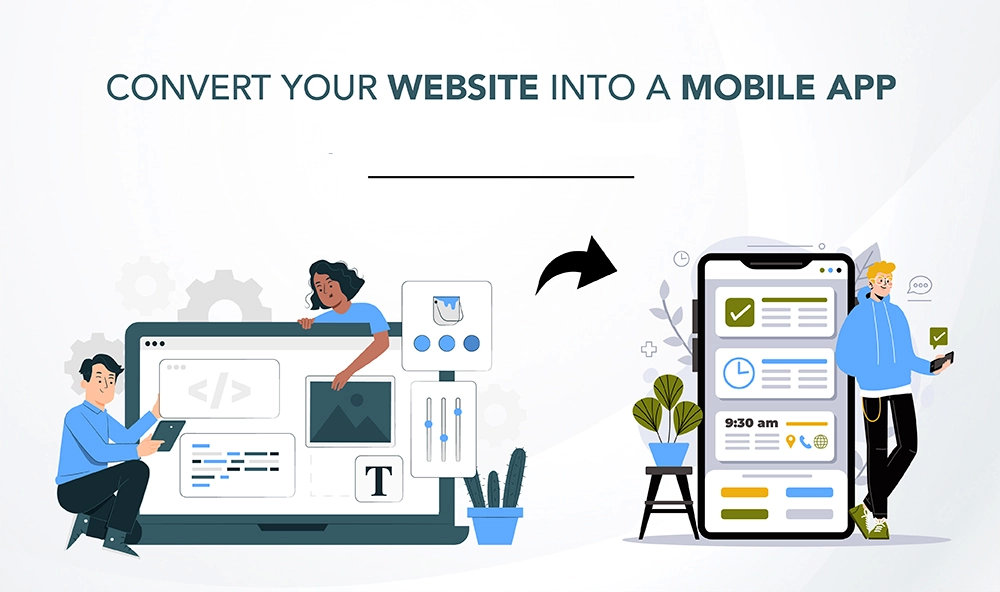In today’s digital landscape, having a mobile app is essential to engage users more effectively. A mobile app offers enhanced functionality and accessibility, which can improve user experience and drive more traffic. For businesses with an existing WordPress website, converting it into a mobile app can be a smart move. Fortunately, the process is not as complex as it sounds. By partnering with an offshore software development company, businesses can seamlessly turn their WordPress website into a fully functional mobile app. In this guide, we’ll explore the steps to turn your WordPress website into a mobile app seamlessly.
Choose a Mobile App Builder or Development Method
The first step is to decide on the approach to convert your WordPress website into an app. You can either use a mobile app builder or custom development. App builders, such as AppPresser or MobiLoud, allow you to quickly convert your website into an app without needing coding skills. On the other hand, custom software development solutions offer more flexibility, allowing you to create a unique app that suits your brand.
Prepare Your WordPress Website
Before starting the conversion process, ensure your WordPress website is mobile-friendly. Check that your site is responsive, meaning it adjusts to different screen sizes smoothly. Also, remove unnecessary plugins and optimize the website’s speed. A well-optimized website ensures that the mobile app performs smoothly once it’s created. Additionally, make sure your website content is up-to-date and aligned with your app’s goals for a seamless user experience.
Select Features for Your Mobile App
Determine which features of your website you want to include in your mobile app. For example, if you run an e-commerce site, you may want to integrate product listings, payment gateways, and customer accounts into the app. Furthermore, consider adding push notifications, offline functionality, and a mobile-friendly interface. Custom mobile software development can assist you in selecting features that are most relevant to your business and audience.
Integrate WordPress with the Mobile App Builder
After deciding on the features, it’s time to integrate your WordPress website with the mobile app builder or development platform. Most app builders offer easy integration through plugins or APIs. For instance, AppPresser provides an API that links your WordPress site with its app-building platform. If you opt for custom development, your developers will use APIs and frameworks to pull content from your website and display it in the mobile app.
Design the User Interface (UI) and User Experience (UX)
The next step is designing the app’s user interface (UI) and user experience (UX). These elements define how users interact with your app. A clean and intuitive UI, along with an engaging UX, ensures that users enjoy using the app. Focus on keeping the app simple and accessible, especially when designing for mobile devices. Additionally, incorporate your brand’s identity, including colors, logos, and fonts, to maintain consistency across platforms.
Test the App on Multiple Devices
Before launching the mobile app, it’s important to test it on different devices. Ensure that the app functions correctly on both Android and iOS devices. Check for issues such as loading speeds, navigation errors, and bugs. Testing will help identify potential problems that need fixing before the app reaches your audience. Furthermore, testing on real devices allows you to assess the user experience and make adjustments to improve usability.
Publish the Mobile App
Once the app has been tested and refined, it’s time to publish it on app stores. You will need developer accounts on both the Apple App Store and Google Play Store to publish the app. Ensure that you follow the guidelines provided by each platform during the submission process. Additionally, optimize your app’s listing with a compelling description, relevant keywords, and eye-catching screenshots to attract users.
Promote Your Mobile App
After publishing your app, the next step is to promote it to your target audience. Promote your mobile app through social media, email marketing, and your website. Additionally, encourage users to leave reviews and ratings, which can improve the app’s visibility in the app stores. Using analytics, track the app’s performance and gather feedback from users to make further improvements. Regular updates and new features can help retain users and boost app downloads.
Maintain and Update the Mobile App
Converting a WordPress website into a mobile app is just the beginning. Once your app is live, continuous maintenance is essential. Monitor the app for bugs, update it regularly with new features, and ensure compatibility with the latest mobile operating systems. Additionally, staying updated with the latest trends in mobile app development will help you enhance the app’s functionality and keep it relevant to your users’ needs.
Seek Professional Help When Needed
If you’re unsure about the technical aspects of converting your WordPress website into a mobile app, consider seeking professional help. Experts in Custom mobile software development can assist in creating a fully functional and optimized app. They can guide you through the entire process, from ideation to app launch, ensuring that your mobile app meets the highest standards. Furthermore, professionals can provide ongoing support and maintenance, keeping your app running smoothly.
Conclusion
Converting your WordPress website into a mobile app can enhance user engagement and provide a better experience for your audience. With the right approach and tools, such as mobile app builders or custom development, the process can be straightforward. By carefully selecting features, optimizing the user interface, and promoting your app effectively, you can reap the full benefits of a mobile app for your WordPress site. Whether you use an app builder or hire a professional development team, turning your website into an app is an investment worth making.